
Read and reply to a message
1 message received, or the number of new messages with messages
received is shown when you receive a message.
1. To view a new message, select Show. To view it later, select Exit.
is shown if you have unread messages in Inbox. To access an
unread message in the inbox, select Menu > Messaging > Inbox. If
more than one message is received, select the message that you
want to read.
2. To view the list of available options while reading a message, select
Options.
3. To reply to a message, select Reply > Text message, Multimedia, or
Audio message.
Scroll down, and write your message in the Message: field. See
“Write text,” p. 26.
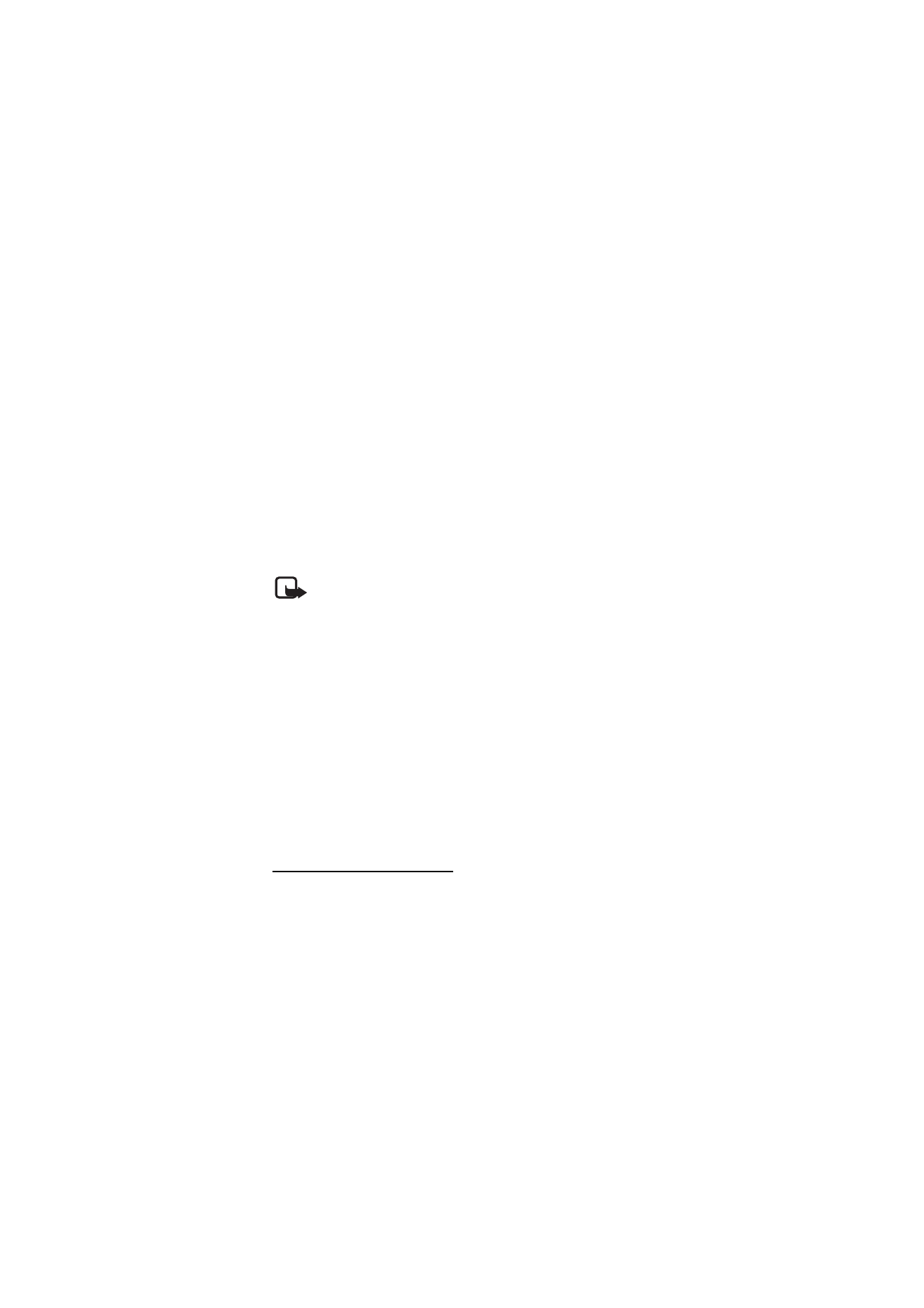
M e s s a g i n g
31
If you want to change the message type for your reply message,
select Options > Change msg. type.
4. To send the message, select Send; or press the call key.